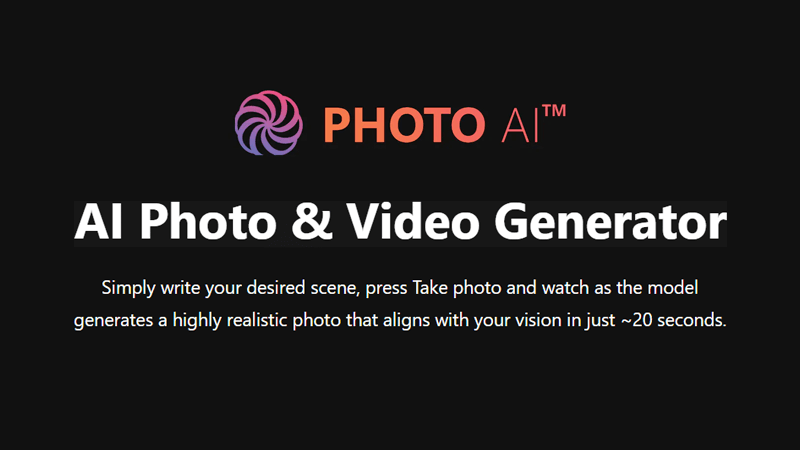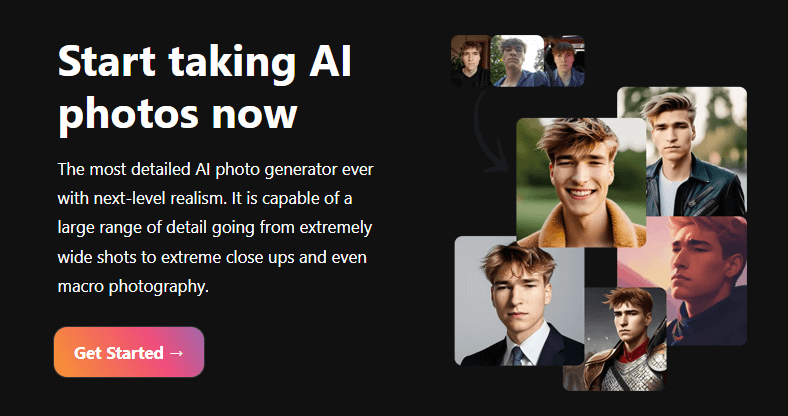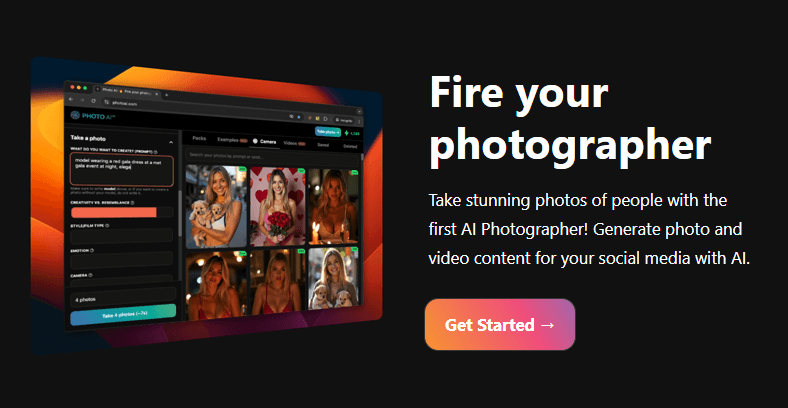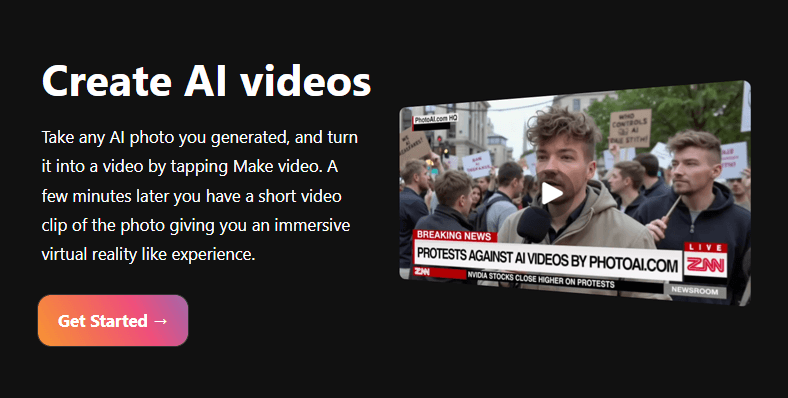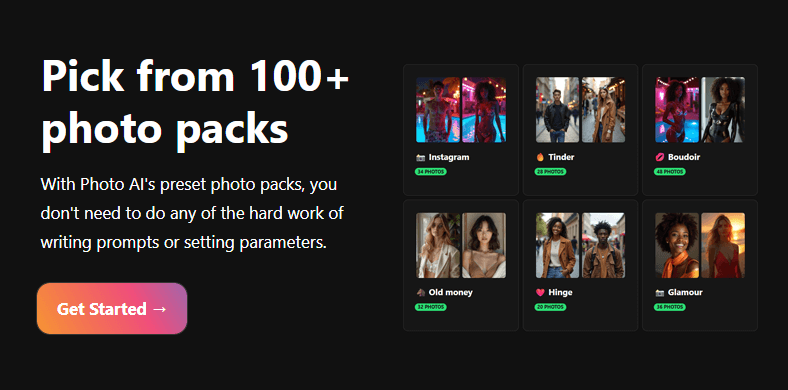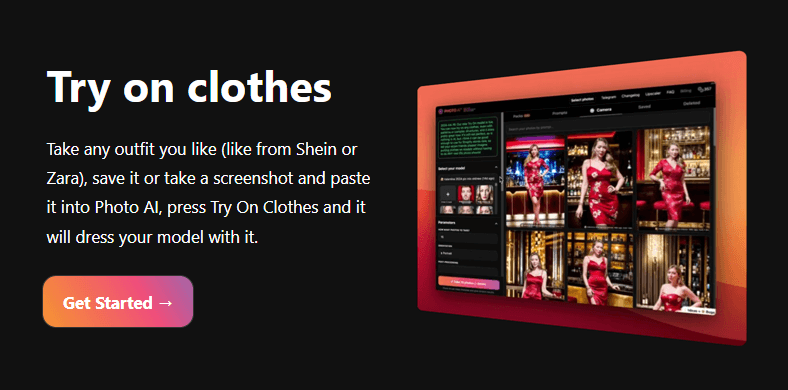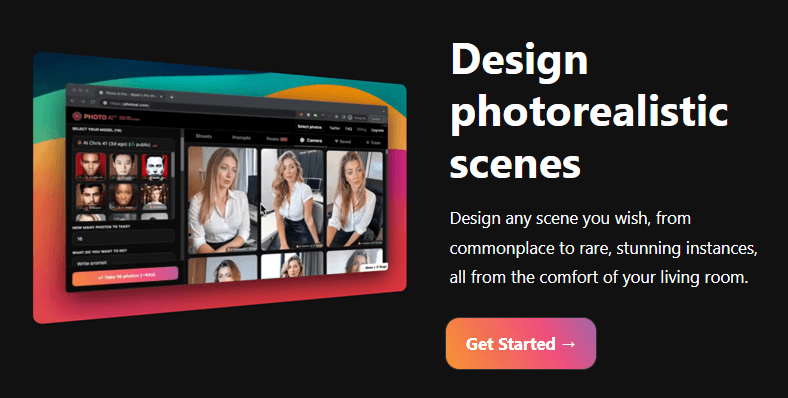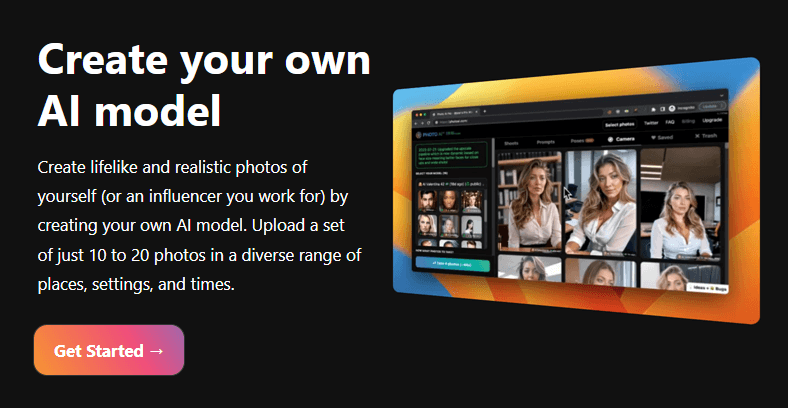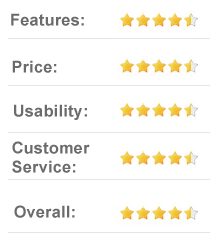I never thought I’d ditch professional photographers – but here we are. PhotoAI.com caught my attention when I was looking for a quicker, cheaper way to get high-quality images for social media and projects. I wasn’t sure if AI could deliver realistic photos, but after trying it, I was impressed.
With 82% of online traffic driven by visuals, having fresh, engaging content is crucial. PhotoAI.com lets you generate professional-grade photos and videos right from your laptop.
In this review, I’ll share my experience with its features, pricing, and customer support.
About PhotoAI.com
PhotoAI.com is an AI-powered platform that generates photorealistic images and videos by transforming simple selfies into professional-quality content.
Created by Pieter Levels, a well-known indie entrepreneur, PhotoAI.com was built to solve a growing problem – the high cost and time investment of traditional photo shoots.
Pieter, famous for projects like Nomad List and Remote OK, developed PhotoAI.com to give creators, influencers, and e-commerce businesses a tool to generate limitless visual content without expensive gear or photographers.
Since its launch, PhotoAI.com has gained traction among Shopify store owners, influencers, and digital creators who need consistent, high-quality images for branding and marketing. The platform now serves thousands of users globally, offering a practical solution to the growing demand for fast, AI-generated visuals.
Top Features of PhotoAI.com
Creating high-quality visual content can feel like an expensive and time-consuming process. Whether for personal branding or e-commerce, the need for professional-grade images and videos is constant.
PhotoAI.com changes the game by offering AI-driven tools that deliver photorealistic results with minimal effort. Let me walk you through the features that impressed me the most:
AI Photo and Video Generation
Capturing the perfect photo isn’t always easy. Between lighting, location, and expensive equipment, the process can feel overwhelming. PhotoAI’s AI Photo and Video Generator simplifies it by allowing users to create stunning AI-generated images and videos from just a few selfies.
I used this feature for my LinkedIn profile, and the results were professional enough to rival a studio shoot. It’s like having a professional photographer at your fingertips.
If you’re curious how it works, here’s the breakdown:
- Upload selfies: Simply upload 10-20 photos of yourself in different settings. The AI learns your features, creating a model that produces lifelike photos effortlessly.
- AI-generated videos: A single photo can be transformed into a moving video clip, adding realistic motion to your AI-generated content for dynamic and engaging visuals.
- High resemblance: PhotoAI’s technology ensures that your likeness is preserved, capturing facial details, expressions, and unique traits with near-perfect accuracy.
Photo Packs
Sometimes you need more than just a good headshot. Whether for Instagram, LinkedIn, or product marketing, PhotoAI.com’s 65+ photo packs offer ready-made solutions tailored to specific themes and occasions. I found them incredibly helpful in generating content that fits different aesthetics and needs.
Here’s what makes the photo packs stand out:
- AI Dating pack: Generate natural-looking dating profile photos designed to enhance your presence on apps like Tinder or Bumble, boosting engagement and first impressions.
- Instagram pack: Create social-media-ready photos that reflect current trends and influencer vibes, helping your content stand out and attract followers.
- Luxury Lifestyle: Craft high-end, polished images that give off sophisticated, premium vibes – perfect for branding, advertisements, or personal use.
Virtual Try-On Clothes
Shopping online has its challenges. PhotoAI.com introduces a feature that lets users see how clothes look on their AI model before making a purchase. It’s a game-changer for online stores, offering virtual product modeling that enhances the shopping experience.
Let me break down how this works:
- Try-on outfits: Upload a screenshot of clothing items from stores like Zara or Shein, and the AI places them on your model instantly, offering a realistic preview.
- E-commerce ready: Shopify owners can create unique product displays without the need for physical models, boosting sales by offering eye-catching visuals.
- Boost engagement: Interactive and realistic try-ons provide higher customer satisfaction, leading to increased conversions and reducing return rates for online products.
AI Consistency and Photorealism
One of the biggest frustrations with AI tools is inconsistency – one photo looks great, while the next barely resembles you. PhotoAI.com’s advanced technology ensures that your AI model produces consistent, high-resolution results across every photo shoot.
Here’s why this feature stands out:
- High-resolution: Every image is rendered in crisp 4K quality, eliminating pixelation or blurry outputs common with lesser AI tools.
- Character consistency: The AI preserves your features across various outfits and poses, ensuring your identity remains intact in every generated image. During my trials, I noticed how the AI consistently preserved my facial features—even across challenging angles and poses.
- Outperforms competitors: Unlike DALL-E or Midjourney, PhotoAI excels in facial resemblance and continuity, reducing odd glitches and distortions.
Create Custom AI Models
Imagine having a digital version of yourself that can take endless photos in any outfit or location. PhotoAI.com allows you to train a personalized AI model, saving you time while giving you creative control over content creation.
Here’s how you can leverage this feature:
- One-time training: Upload varied photos once to train the AI. After a 30-minute process, your model is ready to generate infinite images and videos.
- Customizable prompts: Direct the AI with specific instructions to generate tailored content that reflects unique poses, scenes, and creative visions.
- Scalable: Whether for personal use or business campaigns, your AI model can adapt to different themes, ensuring content growth aligns with your needs.
PhotoAI.com Flexible Pricing Plans
One thing I appreciate about PhotoAI.com is how transparent and scalable their pricing structure is. Whether you’re a casual user or a business, there’s a plan that fits every need and budget.
Here’s a breakdown of their current pricing tiers and what each offers.
Starter
$9/month
(Billed annually)
The Starter plan is a great entry point for anyone curious about AI-generated photos without needing heavy output. For just $9 per month (billed annually), you get 50 AI photos and 1 AI model each month. It’s perfect for personal projects or experimenting with AI photography. While the photo quality is lower, it’s more than enough to create fun and engaging content.
Get Started
Pro
$17/month
(Billed annually)
The Pro plan is the most popular tier, offering a sweet spot between affordability and functionality. At $17 per month, users receive 1,000 AI photos and 3 AI models monthly. This plan introduces commercial usage rights, making it ideal for influencers, small businesses, and digital creators.
I found the Pro plan to be a sweet spot—it gave me enough flexibility to experiment with commercial projects without overspending.
Get Started
Premium
$42/month
(Billed annually)
The Premium plan is designed for creators and businesses that need high-volume AI-generated content regularly. For $42 per month, you unlock 3,000 AI photos and can create 10 AI models each month. A standout feature is the ability to generate AI videos, adding dynamic content to your visual library.
Get Started
Ultra
$84/month
(Billed annually)
The Ultra plan is PhotoAI.com’s top-tier offering, aimed at businesses and agencies with extensive content needs. For $84 per month, users can generate 10,000 AI photos and build 50 AI models each month. This plan also introduces the upcoming talking video feature, allowing AI models to speak through lip-sync technology.
Get Started
PhotoAI.com Customer Support Services
Good customer support can make or break an experience with an online platform. PhotoAI.com offers several avenues to assist users, ensuring quick resolutions and smooth usage. Their approach focuses on transparency, fast processing, and easy self-service options.
Here’s a breakdown of the customer support services you can expect.
Refund Policy
PhotoAI.com offers refunds under specific conditions to ensure fairness. If users haven’t created an AI model and have generated fewer than 20 photos, they can request a refund directly from the platform. This policy reflects the costs involved in AI processing, which are non-recoverable after usage begins.
Cancellation Process
Subscribers can cancel their plan at any time by accessing the billing section on the website. Upon cancellation, the service remains active until the next billing cycle. There’s no additional charge after cancellation, offering flexibility to users. Downgrades, however, are temporarily disabled due to past misuse.
Secure Payments
All transactions on PhotoAI.com are processed securely through Stripe, ensuring bank-level encryption and data protection. The platform doesn’t store credit card information, reducing risks and ensuring every transaction is safe from potential breaches or fraud attempts.
Self-Help Resources
The website features an extensive FAQ section that addresses common issues, from model creation to photo generation. Users can find troubleshooting guides, video tutorials, and tips to enhance their results without needing direct customer service contact.

Support Availability
For issues beyond the FAQ, users can contact support via the platform’s internal help section. Higher-tier plans like Ultra receive priority responses, ensuring faster issue resolution compared to basic users. This prioritization reflects their commitment to power users.
Final Thoughts
After using PhotoAI.com for a while, I can confidently say it’s an affordable and practical alternative to traditional photography. The platform delivers professional-grade photos and videos without the hassle of expensive shoots or travel.
As an influencer and content creator, I found it incredibly useful for generating quality images quickly. Businesses, e-commerce owners, and marketers can benefit from the scalable pricing plans and commercial rights that come with higher tiers.
Whether you need headshots, lifestyle photos, or product images, PhotoAI.com offers AI-powered flexibility that simplifies content creation and saves both time and money.