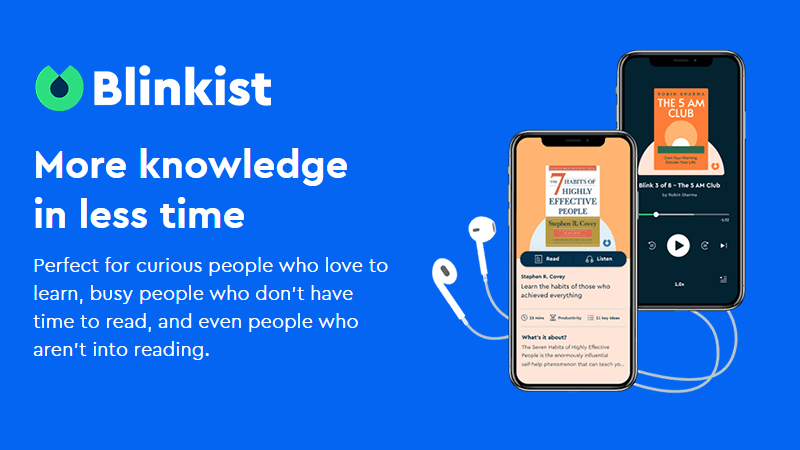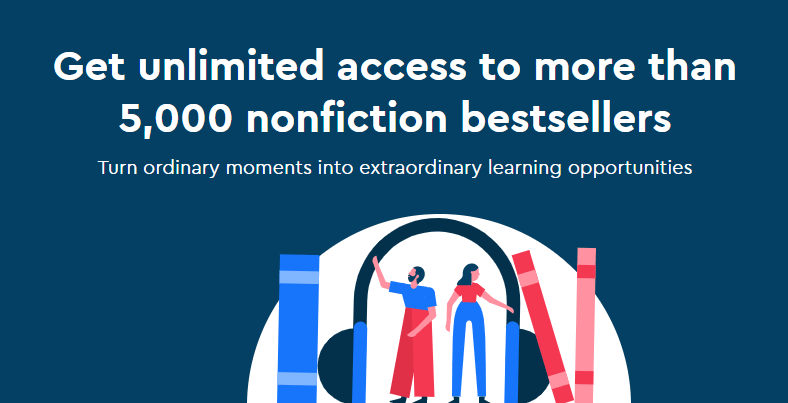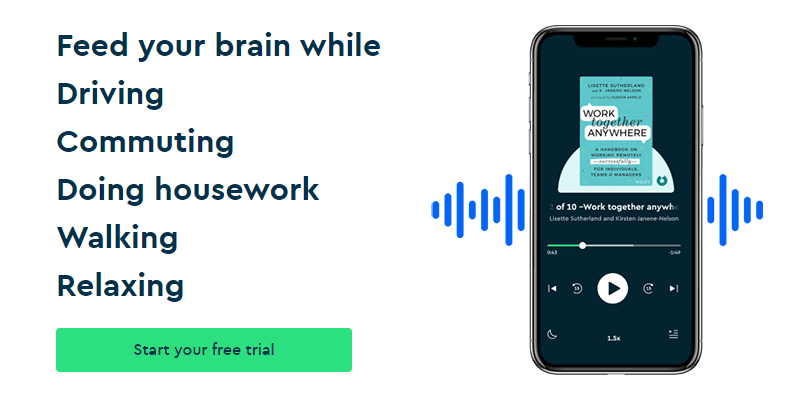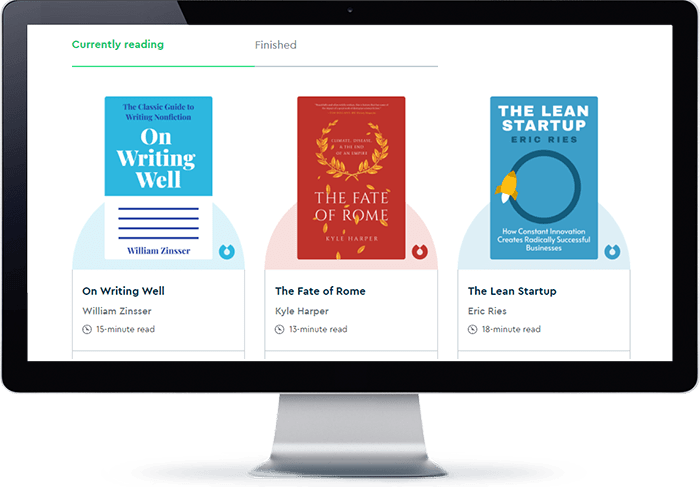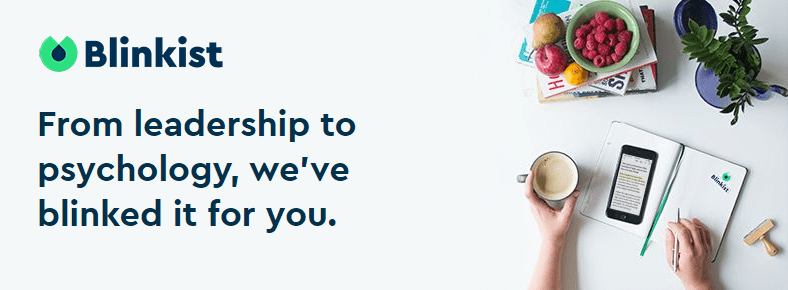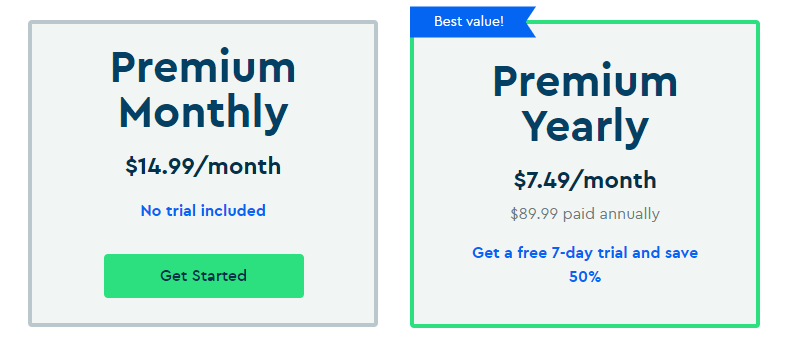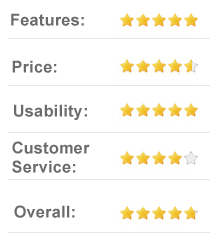If you’ve found yourself feeling overwhelmed by the sheer number of new books hitting the bookshelves and you’re unable to figure out which book you should read next, you’re not alone. Fortunately, even with the countless distractions fighting for your attention every day, Blinkist can help you overcome some of these daily challenges.
About Blinkist
Blinkist is a content platform and mobile app that identifies key insights (or “blinks”) from high-quality nonfiction books and explains them in easily digestible summaries that you can read or listen to in just 15 minutes. Founded in 2012 in Berlin, Germany, Blinkist is a startup company that has raised nearly $35 million in venture capital funding.
As four students and friends were getting ready to join the workforce, they wanted to come up with a way to continue reading and enhancing their knowledge despite having much less time. One of the students had begun to share his notes regarding popular nonfiction books to help his friends remain current.
The four students had an “aha” moment based on the effectiveness of the notes they’d shared. They realized that nearly everyone faced the same challenge, lacking enough time to read an entire book and being constantly bombarded by other media on their digital devices.
Excited by the idea of helping a much larger group of people use their time most efficiently, the four students turned their idea into an app, naming it “Blinkist.” If they could help people consume critical insights from nonfiction books in 15 minutes, folks would be able to use their time on their digital devices more effectively and meaningfully.
Topics Covered by Blinkist
Blinkist provides unlimited access to more than 4,500 nonfiction topics in 27 categories, including the following.
Blinkist members can explore “Blinks” in any of the nonfiction categories listed above via the Blinkist app or on the Blinkist website. When you choose a Blink, you’ll be prompted to select whether you wish to read or listen to it.
If you read a Blink, you’ll have the ability to highlight certain sections. You’ll also be able to sync the summaries to your Evernote app and share them on your social media platforms. You can also send the summaries to your Kindle.
Learning on the Go
If you select the audio option, you’ll be able to listen to the summary just as you would an audiobook. The audio option enables you to learn on the go, including while you’re running errands or driving to work. You can also kill two birds with one stone by simultaneously learning about an interesting new topic while you’re doing housework, walking, exercising at the gym, or just relaxing.
Blinkist also provides full-length audiobooks for purchase at a discount for Premium members.
Their discounts may range from a few dollars to half or more of the regular purchase price.
How Do You Use the Blinkist Library?
Using the Blinkish Library is simple and intuitive. You’ll see two tabs:
- The “Currently Reading” tab is for all summaries that you’ve added to your library or have started to listen to or read.
- The “Finished” tab shows all the summaries that you’ve finished listening to or reading.
Every nonfiction book in Blinkist includes a Preview Feature, which shows the following:
- Image of the book
- Title
- Subtitle
- Author
- The time it takes to read the summary
- How many others have read the summary on Blinkist to date
Clicking on the image or title will bring you to the first Blink of the book in question. You’ll see three dots in the bottom right of the Blinkist previews. If you click on the three dots, you’ll be able to delete the summary from your library, send it to your Kindle, or buy a copy of the book itself via Amazon.
Adding a Blinkist Summary to Your Library
First, you can search for a particular book title, author, or keyword by clicking on the magnifying glass icon on the top left of your Library view. Then click on any result, and you’ll see an expanded overview that includes a bit more information than the Preview. It will provide everything in the Preview as noted above as well as a brief synopsis and a description of the book’s suitable audience.
Once you locate a summary that you’d like to read, simply click on “Add to Library” to add the summary to your Library collection. You can then click on “Read Now” to jump right in.
If you’re looking for information on a particular category but not a specific book, you can go to the “Discover” screen and browse any of Blinkist’s 27 nonfiction categories. You can scroll through the category and simply click on “Add to Library” to add multiple titles to your library on your topic of interest.
Each category includes “Trending Blinks” and “Just Added” summaries. In addition, if you go to the bottom of the category page, you can click on a box that says “See All Blinks on …” to quickly view all the Blinks available within the category.
In addition to searching by category, you can locate Blinks via Blinkist’s Collections and Learning Paths features. Collections serve as playlists concerning certain topics, whereas Paths enables you to create an outline for increasing your knowledge on a specific subject in a few days.
Blinkist Top Features
Blinkist offers a Daily Pick for everyone for free. If you’re currently on the Free Plan, you can locate the Daily Pick in the “For You” screen in the Blinkist app, where it’s called the “Blink of the Day.”
If you’re a Premium member, the free Daily Pick will not automatically sync with your Blinkist account unless you log into your account at blinkist.com. In the “For You” area of the app, you’ll see a Blink “Selected Just for You” based on the specific categories you’ve chosen to follow.
Reading Offline
There may be occasions when you’d prefer to read a Blink offline. When you click on a title from your Blinkist Library, the full set of Blinks saves to your Internet browser once it has loaded. If you go offline, you’ll retain the ability to read the full summary.
Shortcasts
Blinkist subscribers also now have access to Shortcasts, a new feature with Blink-like podcasts. Shortcasts take the key points from a podcast episode and add updates and new insights. Running up to 15 minutes, Shortcasts are created in collaboration with the original podcast creators to provide a new and unique learning experience.
Clean, Simple Structure
Most Blinkist summaries have from five to 15 Blinks that follow the same clean, well-organized structure:
- The first Blink is entitled “What’s in it for me?” to help you immediately determine whether the specific Blinkist summary is of interest to you.
- Next, you’ll see all the Blinks that comprise the summary’s content.
- The last Blink is entitled “Final Summary” and comprises a synopsis of the content and actionable tips to help you apply what you’ve learned.
Blinkist Magazine
Blinkist also has a magazine with helpful articles, Blinkist news, discussions of nonfiction books arranged around various themes, and booklists, such as “must-reads” from famous individuals. Although you’ll see that some of the articles are in German, the majority appear in English.
How Much Does Blinkist Cost?
Blinkist offers a free seven-day trial if you sign up for the Blinkist annual plan. You can cancel any time before your seven-day trial ends. Otherwise, you’ll be charged on the day that your free trial concludes.
Blinkist’s Premium Annual Plan is $7.49 per month, which equals $89.99 annually. Their Premium Monthly Plan, which does not include a free trial, charges $14.99 monthly. With either subscription plan, Premium benefits include the following:
- Unlimited access to Blinkist’s library of more than 4,500 bestselling nonfiction book summaries
- Booklists curated by experts
- Booklists with personalized recommendations
- Hands-free learning via audio with different voice-over readers
- Members-only insights from podcasts
- The ability to download book summaries for offline access
Customer Support
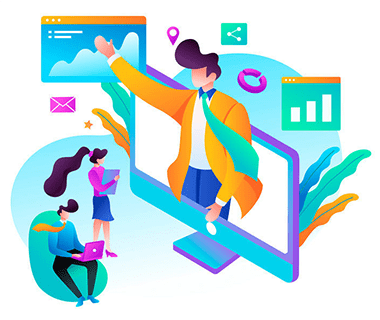
Blinkist has a support area on its site, which includes tabs concerning question types, including “About Us,” “My Account,” “Subscriptions,” “Our Apps & Our Site,” “Gift Cards & Vouchers,” and “Step-by-Step Guides and Troubleshooting” for iOS and Android apps and the Blinkist website. You can also contact Blinkist’s support team at support@blinkist.com for assistance.
Final Thoughts
If you choose the annual plan, you can essentially read a book a day for about $.27 per day. If you’re a voracious reader and tend to purchase several books every year, Blinkist can help you effectively narrow your book choices and ultimately save money.
In a nutshell, Blinkish is an excellent option for people who are curious by nature, consider themselves lifelong learners, and welcome a high-quality solution to help them quickly identify those books that they honestly do wish to read thoroughly.