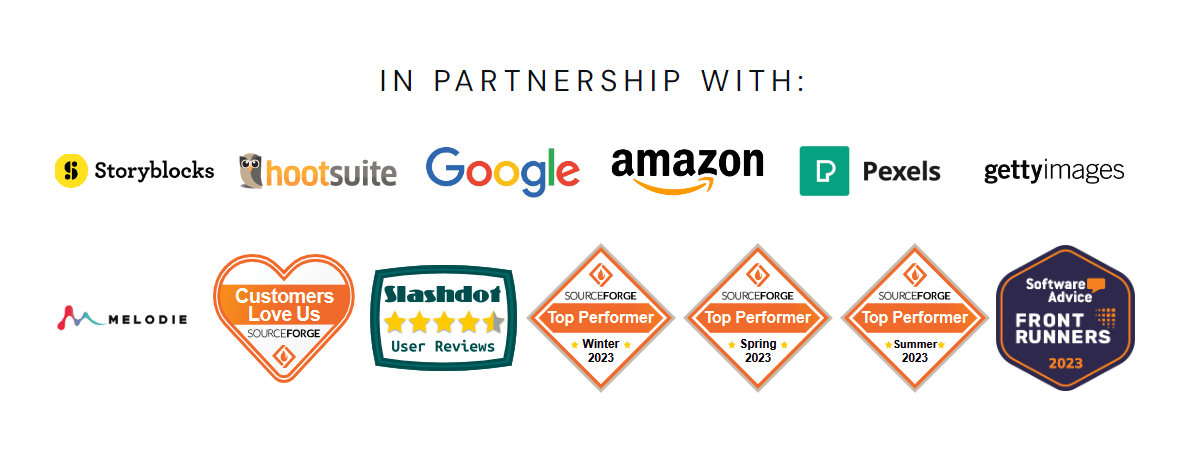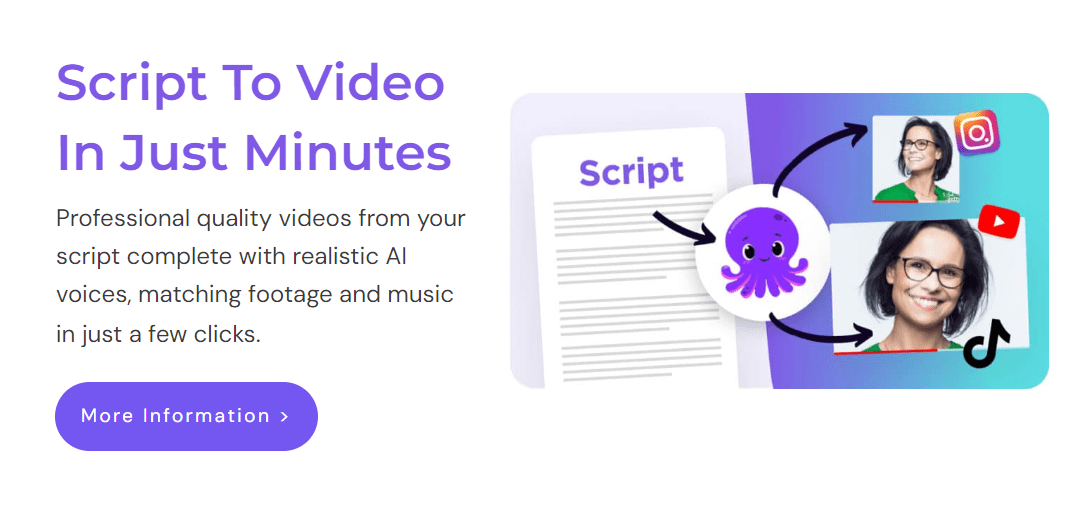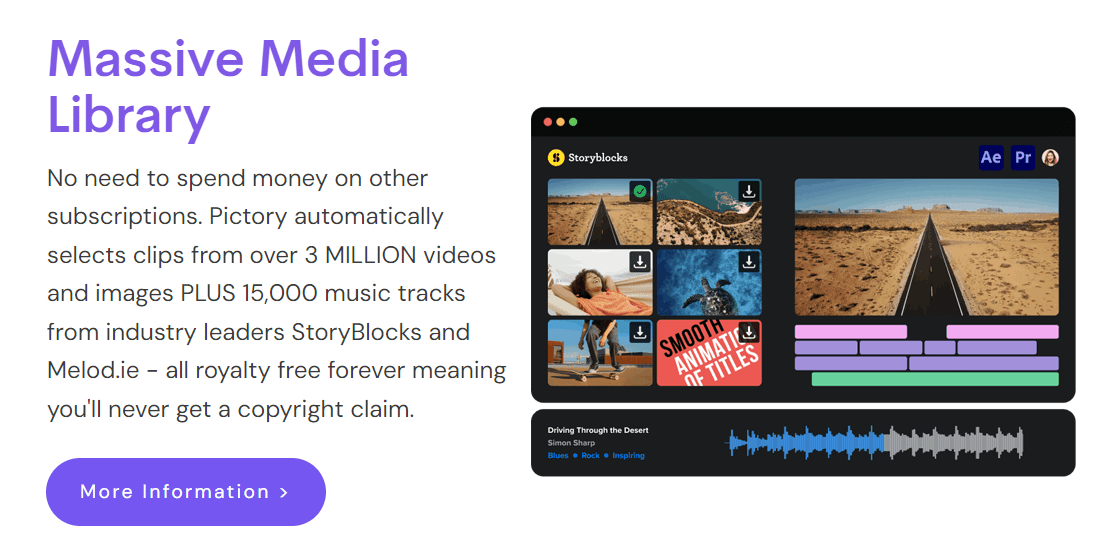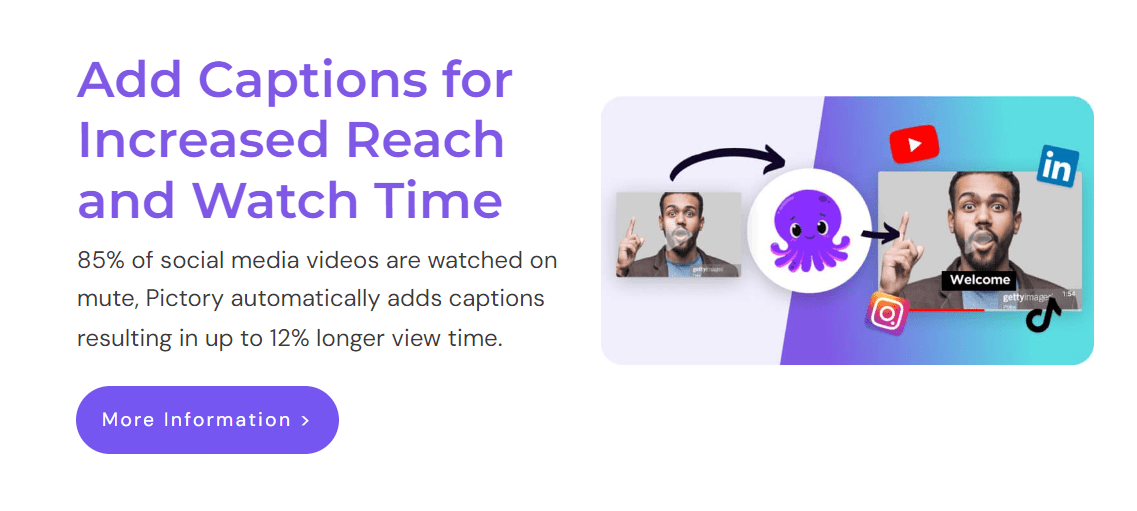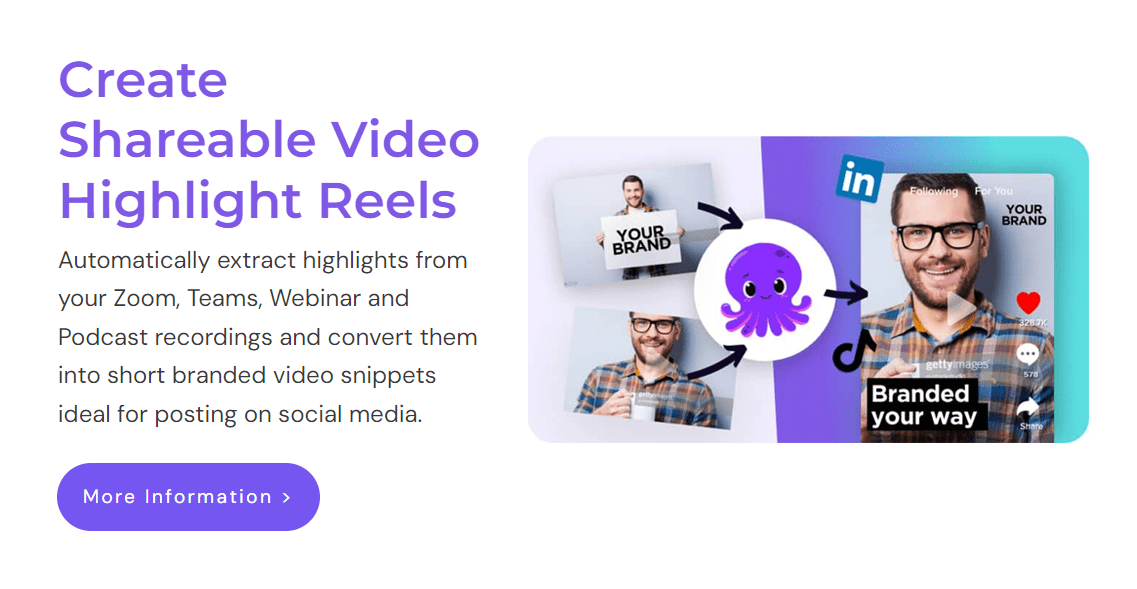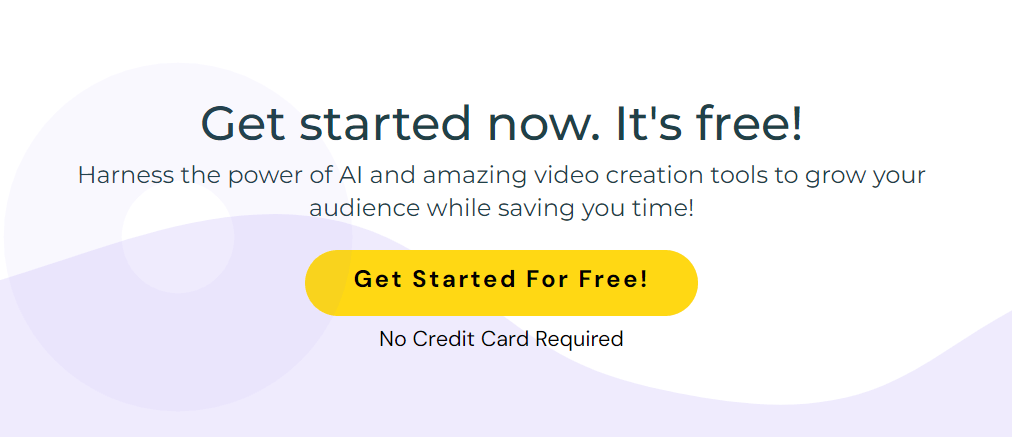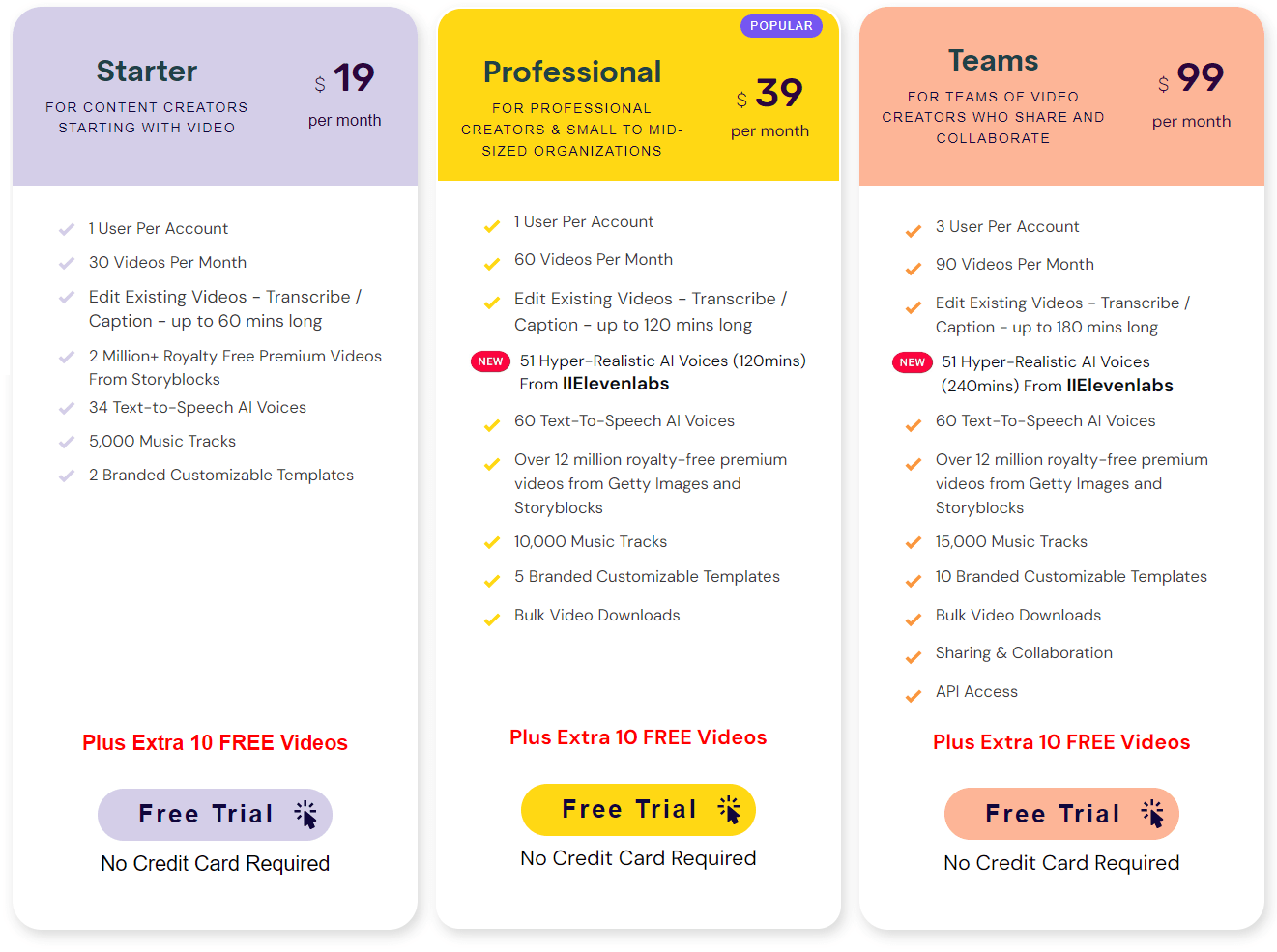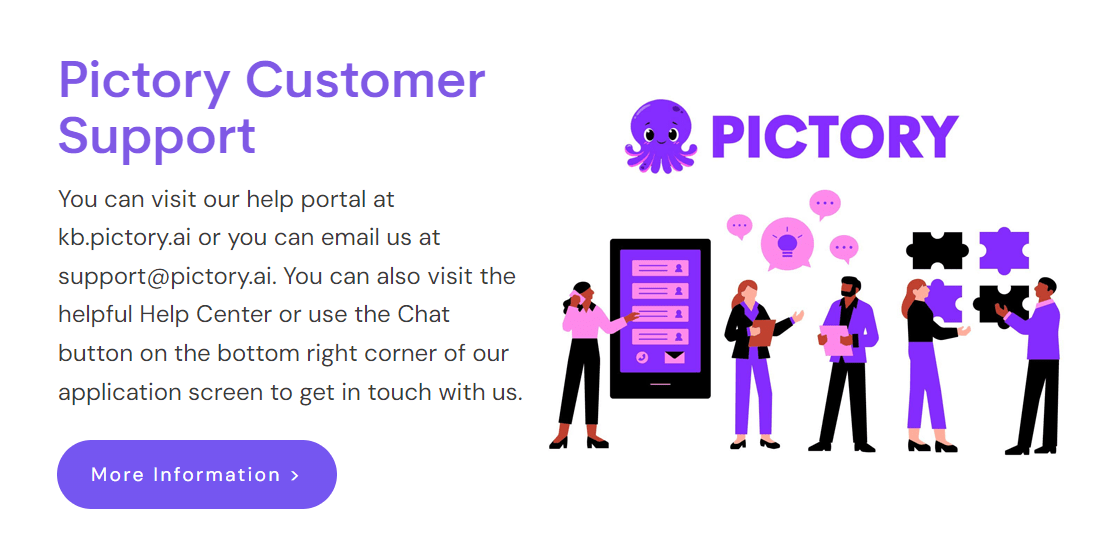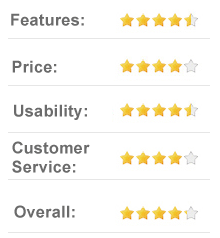Are you tired of spending hours editing videos or struggling with complicated software? Look no further, because Pictory.ai is here to revolutionize your video creation process.
With its powerful artificial intelligence capabilities, Pictory.ai simplifies and enhances the editing experience for everyone.
Whether you’re a content marketer, blogger, or simply someone who wants to create stunning videos without any technical skills, Pictory.ai has got you covered. Say goodbye to complex software and hello to effortless video editing with Pictory.ai!
What is Pictory.ai?
Pictory.ai is a revolutionary AI-powered video editing tool transforming the content creation landscape. Users can create and fine-tune professional quality videos using simple text inputs with zero technical skills needed, making it an accessible platform for all.
This groundbreaking software uses artificial intelligence to convert your written words into engaging videos that captivate audiences. Furthermore, Pictory.ai operates entirely on a cloud-based format, eliminating the need for bulky downloads or tedious installations.
With its robust capabilities and user-friendly interface, Pictory.ai has redefined what we can achieve in video editing and content generation.
History of Pictory.ai
Pictory.ai one of the world’s premier AI video editing and content generation tools, truly changed the game. Vikram, Vishal, and Abid launched its groundbreaking AI-powered video solution with one thing in mind, make video production easier for creators and marketers.
They came up with the idea while realizing the sheer amount of content that existed in written form. Be it blogs, white papers, or actual printed documents, this is all a hassle to consume, and there may be great insights on every single one.
What if they could utilize AI to transform hundreds of short-form multimedia content pieces from long-form material? They thought.
In 2019, they created their prototype during a hackathon in Seattle. They released the initial version of Pictory in July 2020, but since then, it has undergone several modifications.
They were able to not only solve the challenge of creating new material but also give increased levels of interaction on social media by using video.
They also use an octopus called Pickford as a logo, which has no flaws whatsoever. They chose it because octopuses are curious, highly intelligent, and multitalented creatures.
Pickford is also as cute as they come, so, no mistakes were made when choosing it, that’s for sure.
Top Features
Pictory.ai is not just a video editing tool; it is an embodiment of innovation, where quality meets simplicity, providing a user experience that’s as enjoyable as it is productive.
Script/Blog To Video
In the bustling digital age, time is of the essence, and the revolutionary technology that Pictory.ai boasts is a testament to this. This unique feature turns the tedious hours of video creation into a matter of mere minutes.
Now, imagine having a personal assistant, but for video creation. Pictures A.I. is designed precisely for that purpose. You can dip your toes into the world of video creation and get the hang of it in less than 10 minutes, without the need for any prior experience or technical acumen.
Pictory’s top feature allows you to choose any blog or script, and transform it into a video by just pasting the content. How can Pictory do it? An enormous media library.
Media Library
Pictory offers its users access to an extensive media library, comprising over 3 million video clips, images, and an impressive 15,000 music tracks, all thanks to their partnership with industry giants StoryBlocks and Melod.ie. And the cherry on top? It’s all royalty-free.
Gone are the days of fretting over copyright claims. If you’re not quite comfortable with your voice or just want a different narration style, Pictory’s Text To Speech function comes to the rescue. From using your voice, and uploading a pre-recorded voiceover, to choosing from their lifelike A.I. voices, the choices are endless.
Edit Video Using Text
Ditch the intricacies of conventional video editing; Pictory’s formidable AI equips you with the power to edit using text, echoing the simplicity of tweaking a Word document.
Whether you’re refining webinar footage, demo reels, or Zoom recordings, the process is refreshingly straightforward and intuitive. You can forget about wrestling with cumbersome timeline editors or enduring seemingly endless rendering times. With Pictory, even the lengthiest videos transform in mere minutes.
Auto Caption Videos
In today’s fast-paced digital landscape, a significant percentage of social media videos are consumed without sound. Pictory recognizes this trend, offering automatic captioning that not only boosts viewer engagement but also significantly prolongs watch time.
By incorporating captions, your content becomes accessible to a wider audience spectrum, encompassing individuals who are hard of hearing, those sneaking a quick video break at work, or even someone trying to catch a clip in a bustling cafe.
Video Highlights
Capitalizing on the content you’ve already produced, Pictory’s state-of-the-art AI ensures you squeeze every ounce of potential from your lengthy videos by automatically crafting bite-sized, attention-grabbing highlights.
Such snippets are the key to capturing your audience’s attention. Whether it’s showcasing these gems to potential clients or merely reaching out to your regular viewers, these highlights help condense your message for a world increasingly on the move.
Research suggests that shorter clips are the linchpin of audience engagement, making them indispensable for creators aiming to leave an impression.
These concise trailers, optimized for sharing on sales pages and social media platforms, are geared to reel in more bookings and boost your turnout. And for businesses, offering a sneak peek behind the subscription wall using these highlights could be the nudge your prospects need.
Pricing
When it comes to pricing and plans, Pictory.ai offers a range of options to suit your needs. They understand that not every user has the same requirements, so they have designed flexible plans to accommodate different budgets and usage levels.
Free Trial Option
You can try Pictory AI for free with their trial option. During the 14-day free trial period, you can create up to 3 video projects, each lasting up to 10 minutes. Just sign up for the trial along with the pricing plans and get started!
Keep in mind that while it’s a free trial, there may still be some limitations or additional costs involved.
Monthly and Yearly Subscription Plans
Pictory.ai offers convenient monthly and yearly subscription plans for its video software. With the premium plan, you get one user per account and the ability to create up to 60 videos every month.
Plus, you can take advantage of text-to-video projects that can be as long as 20 minutes. The premium plan also includes a generous allowance of 20 hours for video transcription each month.
Starting at just $19.00 per user per month, Pictory’s pricing is affordable and flexible, allowing you to choose the plan that best fits your needs. With three affordable pricing plans starting at just $19 per month, Pictory offers a cost-effective solution for creating high-quality videos.
Customer Support
When it comes to customer support, Pictory.ai has got you covered. Pictory.ai takes pride in providing excellent technical support to its customers.
Pictory.ai understands the importance of providing comprehensive customer support and resources. That’s why they offer user guides, troubleshooting articles, and a knowledge base in their Help Center.
They have a highly curated help center full of frequently asked questions to help you with any issues or questions that may arise during your video creation process.
Additionally, their documentation and product downloads are readily available for easy access and reference. You can find answers to common questions and issues to help you make the most of Pictory.ai’s features. By prioritizing documentation and product downloads, Pictory.ai ensures that you have all the necessary tools and resources at your fingertips for a seamless video creation journey.
They also boost a blog with several articles that may offer insights not only about Pictory but also on how to use AI to your advantage in many scenarios like content marketing, for example.
If none of these resources proves helpful, you can always contact Pictory. You can either send them an email at info@pictory.ai or initiate a chat online with an agent.
If there’s one thing we can commend about Pictory is the diversity offered when it comes to customer support.
Final Thoughts
Pictory.ai marries innovation with user-friendliness, offering a video editing experience that’s both powerful and accessible. Its diverse features, adaptable pricing, and robust customer support make it a stellar choice for creators of all calibers.
The user-friendly interface and feature-rich platform make it an attractive choice for young, tech-savvy individuals. What sets Pictory apart is its integration of AI technology, which simplifies the video creation process and enhances editing capabilities.
Unlike other tools, Pictory.ai doesn’t require any software downloads, providing a convenient and hassle-free experience for users.
In visual storytelling, Pictory.ai isn’t just a tool—it’s an ally in crafting compelling, engaging, and impactful narratives. Highly recommended!