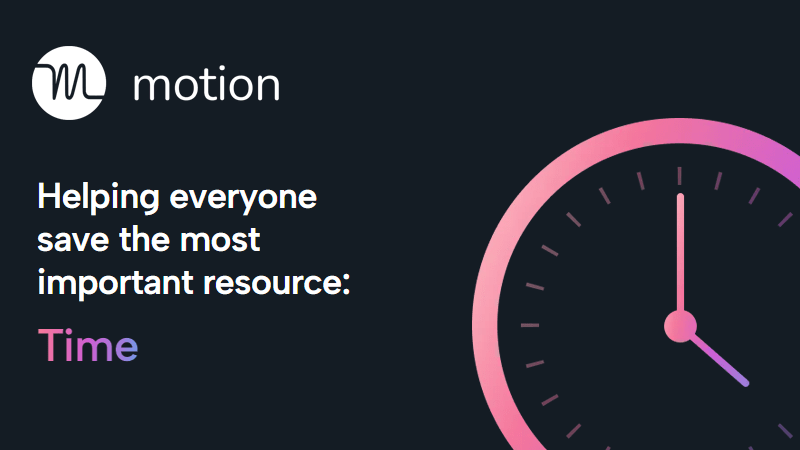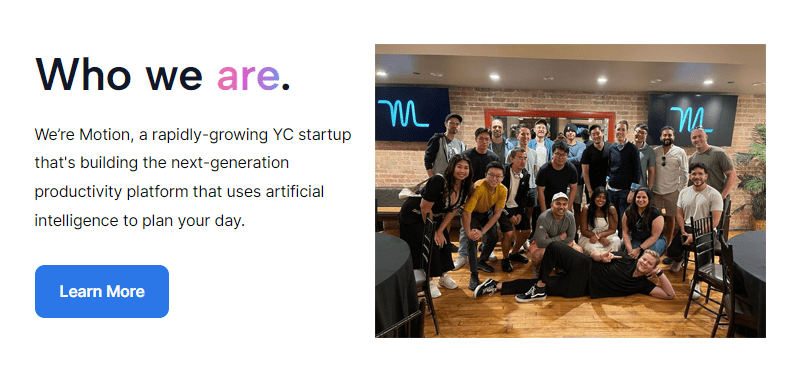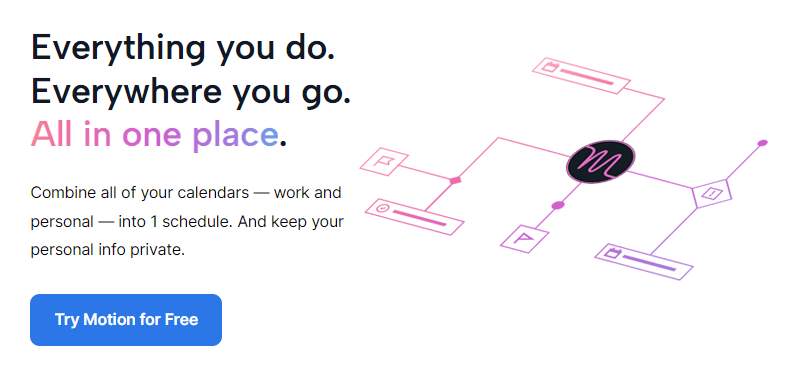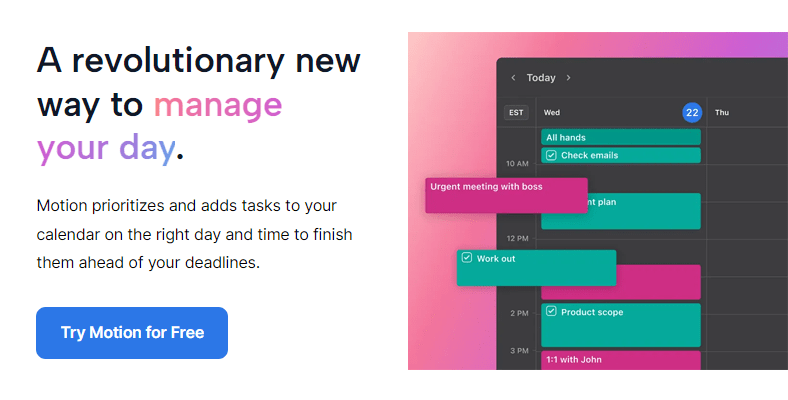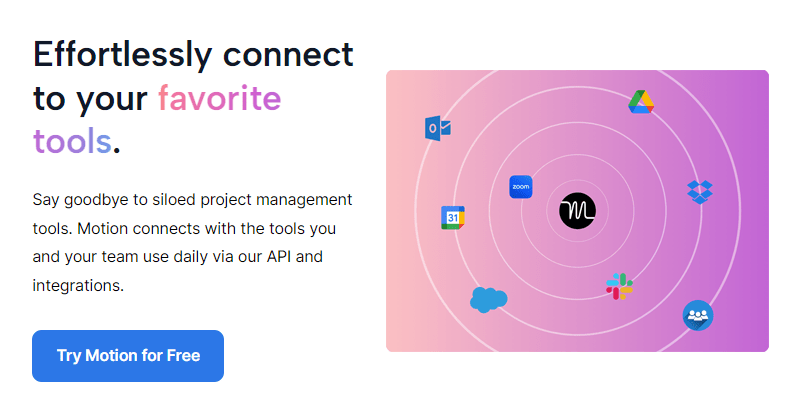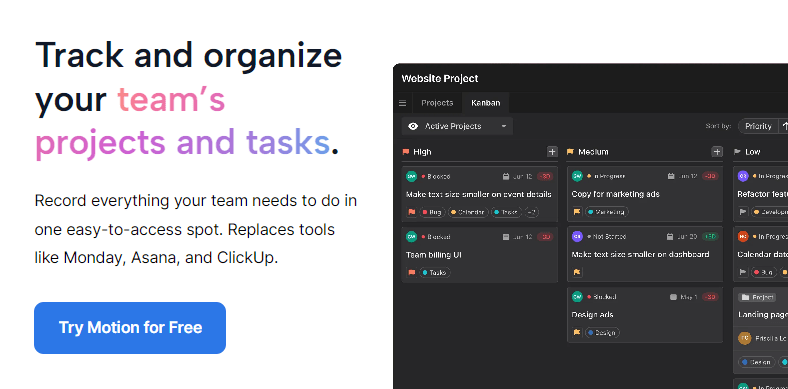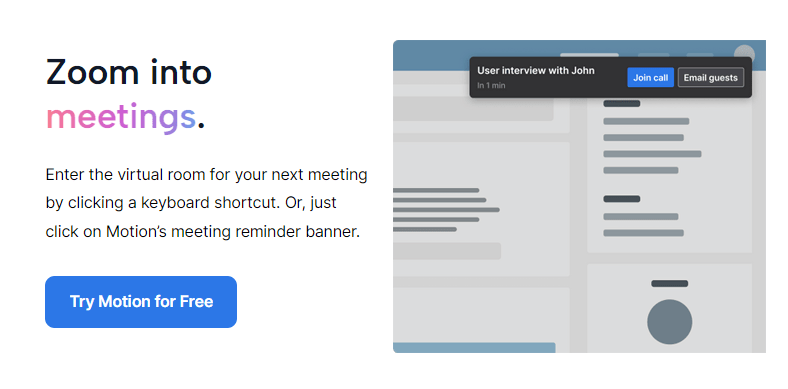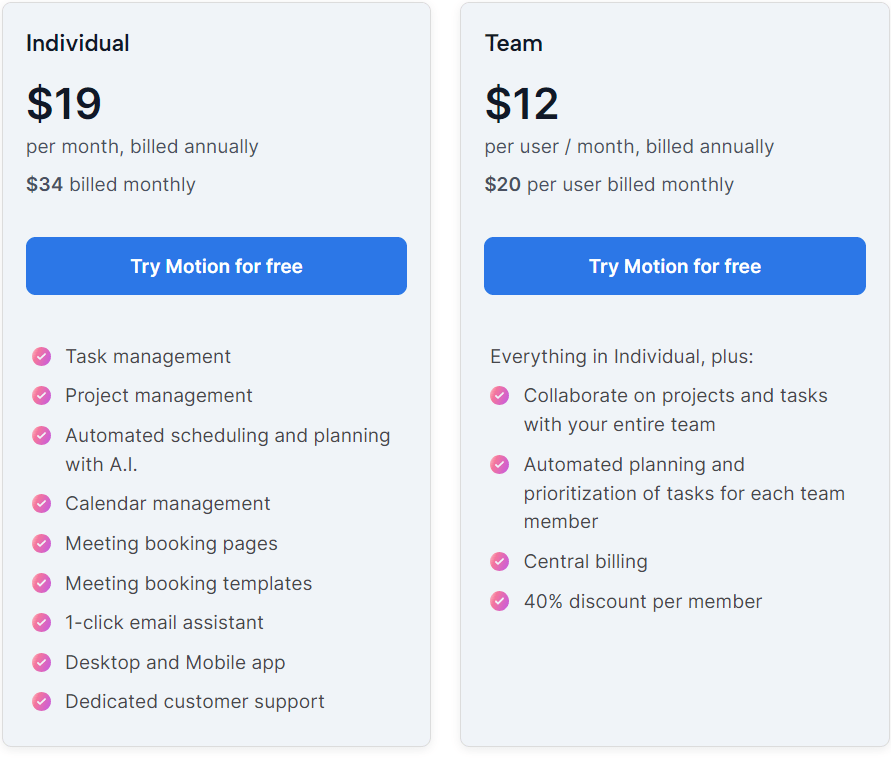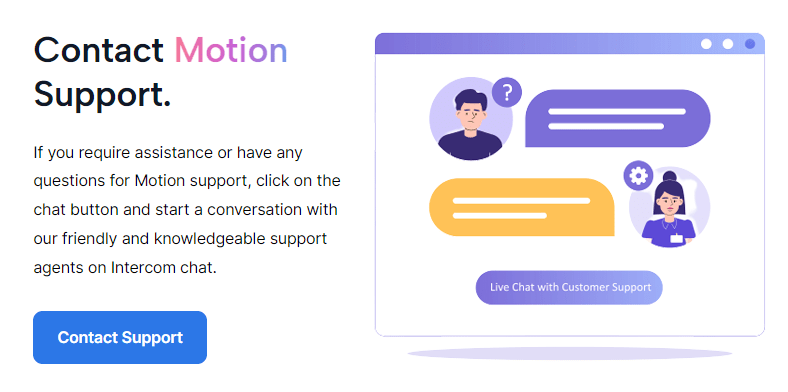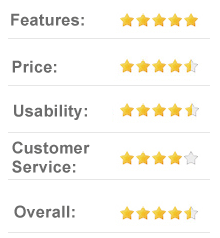Motion is an AI-powered task manager that offers time management automation. The app claims to increase your productivity by 137%. Before paying for this service, read on to learn if it can help as much as it claims.
History of UseMotion.com
Harry Qi, the Motion CEO, launched the app in 2019 with Omid Rooholfada and Ethan Yu. In just a few years, they raised over $13 million from notable investment firms, including Sam Altman of OpenAI.
The app started as a way for the three co-founders to organize their schedules as college students. However, they realized there was a need to automatically prioritize and reschedule tasks when things didn’t go according to plan. Motion stands out from other time management apps like Asana and Clickup by using AI to automate rescheduling.
As the three developers worked together, they also understood the importance of syncing calendars to keep teams on the same page. When the app officially launched during the pandemic, remote workers jumped on board to use the efficient scheduling app to stay connected with team members around the globe.
Top Features of UseMotion.com
People who rely on their phone’s calendar to schedule their days might wonder what Motion can offer that requires a subscription (why fix what’s not broken, right?” For many people, switching to Usemotion.com is like seeing color for the first time (you can never go back).
There’s been a buzz about how AI will shape our future, and Usemotion.com is an ingenious way of bringing technology to your doorstep. The app uses AI technology to automatically update your schedule, including tracking your work progress and helping you meet deadlines.
Prioritize Tasks
Instead of entering an event into your digital calendar, Motion lets you add context to prioritize each task as necessary. You can assign a deadline and set the urgency of each task so you automatically know what to focus on each day.
The AI technology behind Motion helps you arrange tasks around meetings and events set in stone, so you’re never wasting time wondering what to do next. It also calculates your total working hours so you’re not putting too much in on the job and heading towards burnout.
There’s even an alert that will let you know you’ve committed to too much and won’t make the deadline. Start by inputting your work project and setting the deadline, and let Motion break it down into manageable tasks. As you complete each step, you can mark it off so the app understands how long it took you and can streamline your schedule in the future.
Motion goes beyond your standard digital calendar to help you maximize your time. It lets you toggle between board views that show each project with tasks arranged by urgency or a list view that shows a clear overview of the work, what’s done, and the estimated time to complete each step.
If a last-minute meeting arises, add it to Motion and allow the app to reschedule your other tasks automatically. That frees you from deciding when to finish work after handling an interruption. It also eliminates the risk of completely forgetting to tackle a task.
Integration Options
There’s no need to give up your current digital calendar to adopt Motion. It integrates with your existing calendar to ensure everything is in one place without manually transcribing events and meetings. People who use Outlook, iCal, and Google Calendars will appreciate having all programs combined into the Motion interface.
Never fear if you’re worried you’ll forget to check the app. You can select the notifications that keep you informed. Get email or Slack alerts for specific projects or meetings. You can also check your standard calendar to see everything your Motion AI assistant integrated into your schedule.
Motion integrates with Outlook and Gmail to easily pull meeting or task information. You can connect with Zapier for even more efficiency. For calls, you can link your account to Zoom, Google Meet, and Teams to join instantly.
Streamline Teamwork
If you work with a team, you can all use Motion to collaborate on specific tasks. You can still schedule your events and meetings, but if you need to rope in your coworkers, you can do it through the app.
You can also communicate and collaborate in the app, which is another way it’s more than a calendar. You can add notes to each project, task, and meeting and allow your teammates access to the information. Attach documents, spreadsheets, and other media to tasks so everyone can have the data necessary to complete the work.
Teamwork is easier than ever with specific workspaces you can devote to a group or project. If you have repeat tasks, create a template to simplify further inputting data into Motion.
Simple Searches
The app has a dedicated search bar that sorts through all your tasks, projects, and notes to help you find what you need. You can also add labels for projects or events to quickly sort your data and find meetings, marketing projects, and more.
Meeting Reminders
With the influx of online meetings, you’ve most likely scrambled to find a Teams or Zoom invite in your email at the last minute. With Motion’s meeting assistant, you’ll automatically integrate the meeting into your schedule when you accept it. That includes the join link, so you won’t have to fumble to find the access information when you should already be on the call.
If you’re the one scheduling meetings, Motion streamlines that process for you, too. It scans your upcoming calendar and suggests a few possible meeting times. When you accept a time, it automatically integrates it into your schedule without additional effort. You can also set preferred meeting times to help Motion understand what hours to suggest for scheduling.
Saying a meeting could have been an email has become a joke, but it’s possible to overschedule yourself. Motion tracks your meetings and lets you know when you’ve reached your limit. This technology will help you balance meetings and teamwork with accomplishing your tasks.
UseMotion.com Pricing
Many people think that Motion has a high price tag, but the cost depends on the plan and billing frequency.
You can choose an Individual plan for $34 monthly or pay for an annual subscription and owe just $19 monthly.
Team plans cost $20 per user with a monthly billing cycle. You can pay $12 per person with an annual plan, a 40% discount per user.
Before committing to a plan, use the time calculator on the Motion site. It prompts you to enter how much an hour of your time is worth. Enter your hourly wage, then calculate how much time you lose each week due to not having a schedule, interruptions, and trying to decide what to tackle next.
Once you input your personalized data, Motion will show you how much money a plan will save or help you gain. For example, a freelancer charging $50 an hour who loses three hours of work a week due to lack of focus will earn over $580 in just one month of using Motion—that’s 12 hours of work time.
You don’t have to commit to a plan immediately because Motion offers a free trial. You can cancel with one click, so there’s no need to worry about subscribing for a year and then struggling to reverse the charges. However, once you see what the app can do, you’ll feel ready to sign up for a plan and streamline your life.
As the pricing shows, this app is best for teams working together and staying aligned regarding meetings, deadlines, and urgency. However, it’s worth the investment, even for freelancers and individuals who struggle to manage their time effectively. If you spend hours arranging your schedule each week, the automation in this app is worth the price.
Customer Support
You can access Motion from a browser, mobile device, or desktop app and see everything. However, with so many options, you may need help getting help from customer support. Since the app prioritizes efficiency, you can contact customer support via chatbot on the website.
The website also offers a thorough knowledge base that can help you import external calendars, understand permissions to keep your data private and troubleshoot common issues. Whether you use Motion as an individual or with a team, you’ll find the assistance you need online so that a minor roadblock won’t throw your day off.
Final Thoughts
As much as you might wish for more hours in a day, it’s just not possible. However, you can make the most of your time by using Motion. This app may have a seemingly steep cost, but you’ll save plenty of money if you commit to a year at a time. Since the app automates your schedule, you’ll also save time.
The motion claims that, with use, you’ll have 13 months in the year. If you want to maximize your productivity and make the most of your time, this app is critical to realizing your full potential. Try the app for free and see how it helps you tackle your To-do list.